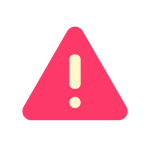Here is a complete guide on What is wifi calling in 2020.
In this new guide, you’ll learn:
- Whether wifi calling is available in India?
- Will you be charged for it?
- Benefits of wifi Calling
- How to activate wifi Calling in Android and iPhone devices?
- Which devices will support wifi Calling?
And a lot more to learn
Been in a situation where you have access to wifi, but weak / nil phone coverage?
Yes?
Then this article is for you. Read on to know the details of what is wifi calling and how to activate the same on your smartphone with no additional cost.
Let’s get started.
What is wifi Calling?
wifi (Vowifi ) Calling is the most advanced technology that allows users to make outgoing and incoming calls over a wifi network using their mobile phone number. This technology is a High Definition (HD) voice service that won’t be using your phone’s network connection. Instead, make voice calls through the wifi network.
This Vowifi feature became accessible to the user because you can use it even without a mobile signal.
This new development helps people connect with their loved ones in case of signal issues. This new technology has been launched in India too.
Crores of rupees have been spent by mobile phone industries in recent years to improve network coverage. Despite this, there are areas where coverage is less. So, the new technology is a boon for us. If there is a wifi connection in these areas, then it gives the ability to make calls. No other individual apps are needed, and it’s easy to set up.
Interesting? Yes? Read on.
Benefits of wifi Calling I wish everyone to know about
- It uses the most reliable network to make uninterrupted calls.
- Make and receive calls using the existing phone number
- Can talk without any connection issue in case of signal issues in remote areas.
- The requirement is an existing voice plan, and a wifi calling compatible device included at no additional charge.
When and where can I use it?
Imagine you are out at your favorite mall or at any place, which has a weak signal; then, we get frustrated if the call doesn’t get connected. At that time, if you can access any nearest wifi network, you can make use of the wifi calling.
How to activate wifi calling in Android and iPhone devices?
In Android device
In most Android phones to turn on wifi calling, open the Settings, and you will find a wifi calling option that will be there that you can turn on. Then connect to a wifi network to start making wifi calls.
iPhone device
Open the Settings, select “Phone,” and you will see a wifi calling option that you can turn on, where the slider will turn green. Click “Enable” to complete the process. Then connect to a wifi network to start making wifi calls.
We must keep both VoLTE and wifi Calling switched on. Your phone will automatically toggle between wifi and cellular network for the best crystal clear quality calls. Once your request gets activated, a wifi icon will appear after your cell service provider name on the status bar.
How to disable wifi Calling?
Go to Settings and turn off the wifi icon.
What are the disadvantages of wifi Calling?
The disadvantage of wifi calling is that you have to log into an additional network. It is therefore not everyone’s choice to keep their WLAN router permanently in operation.
Which devices support wifi Calling?
- All OnePlus 7-series handsets.
- Xiaomi Redmi K20, Redmi K20 Pro and POCO F1.
- iPhone SE, 6s, 6s Plus, 7, 7 Plus, 8, 8 Plus, X, XS, XS Max, XR, 11, 11 Pro, 11 Pro Max.
- Samsung Galaxy J6, Galaxy On6, Galaxy M30s, Galaxy A10s.
Is wifi calling available in India?
Yes, wifi calling is available in India. Airtel and Jio are the two service providers who provide wifi calling.
Am I eligible for wifi Calling?
Yes, If you have a smartphone that supports this feature with an active plan.
Will I be charged?
Different carriers have different plans. Usually, phone calls use a cellular connection from your monthly plan. wifi calls have no additional charge and taken from your monthly voice plan.
Can International calls be made? Will I be billed?
Calls can be made and will be as International calls.
Is there any difference I can notice between the wifi calls and regular calls?
wifi calling leads to stability with no difference in terms of calling experience. Other than a new icon that will appear on the status bar.
Will there be any difference between a regular call and wifi calling?
No, there will be no difference. According to the leading service provides calls will be stable.
I hope now you have understood what is wifi calling and its benefits. Do check if your phone is wifi supported.
Enjoy wifi calling!